Revolution Plus
(by Franco Grasso)
& Cloudbeds
Home / CloudBeds
This article explains the required steps to connect your Cloudbeds account to Revolution Plus (by Franco Grasso).
How to sign up for Revolution Plus
Revolution Plus allows to get reservations details from Cloudbeds, cross internal and external key factors (occupancy, pick-up, market demand etc.) in order to provide automated price recommendations that can be pushed back to Cloudbeds, either by manually accepting/overriding them or whenever required set up the autopilot without any manual intervention.
To sign up for Revolution Plus, you need to contact us by using the form Revolution Plus Demo or by emailing info@francograsso.com. We will get back to you and provide you with the necessary credentials for starting the onboarding process.
How to connect Revolution Plus with Cloudbeds for the first time
When everything is set up, you need to connect Revolution Plus on the Cloudbeds app by doing the following steps:
1. Login to your Cloudbeds account.
2. Click on your Account on the top right corner.

3. Select Apps and Marketplace.
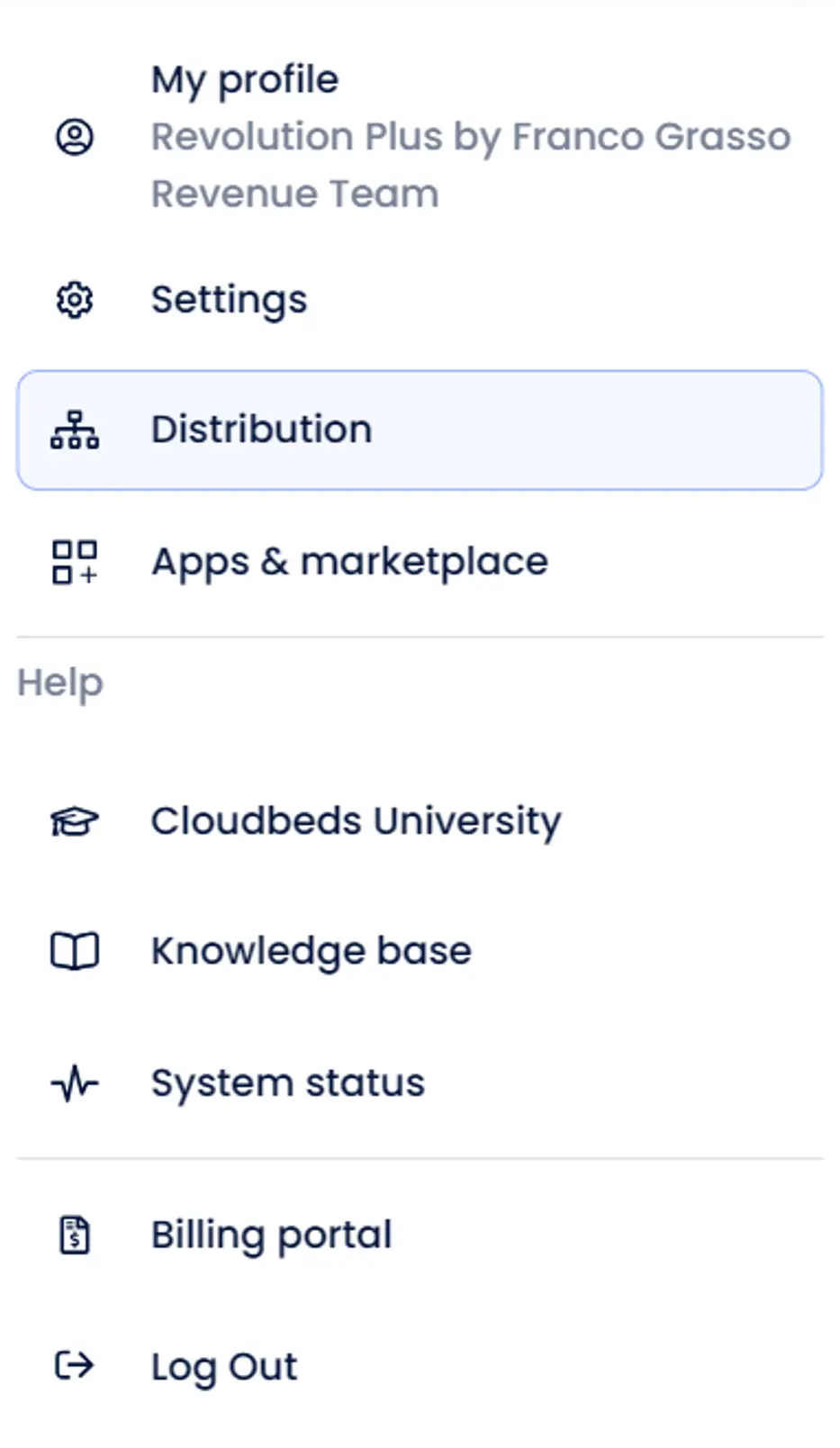
4. Search for Revolution Plus under Search Apps.
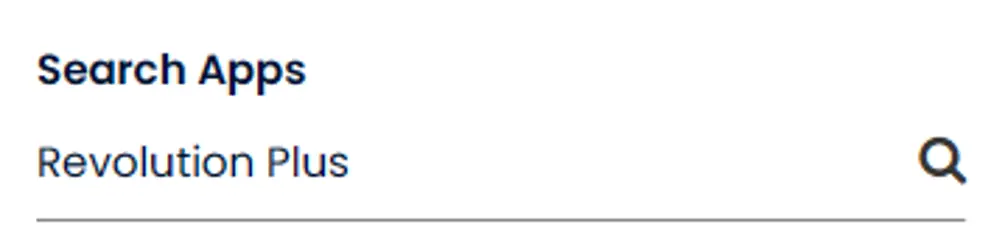
5. Click Learn more under Revolution Plus.
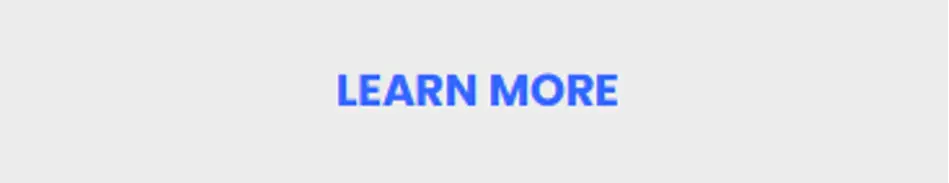
6. Click Connect App. It will open a page with the permissions needed to use Revolution Plus.
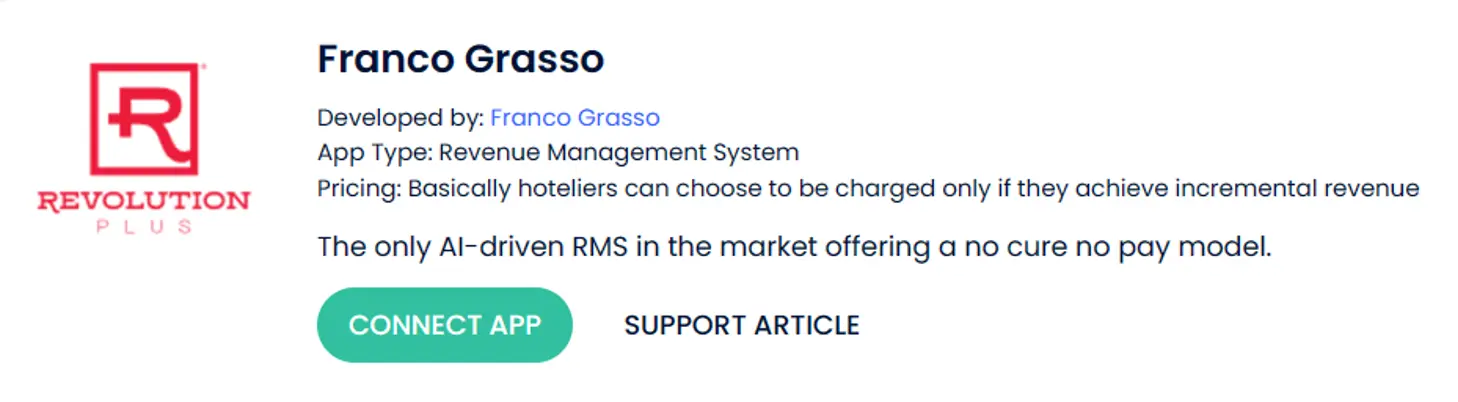
7. Click Allow Access to accept.
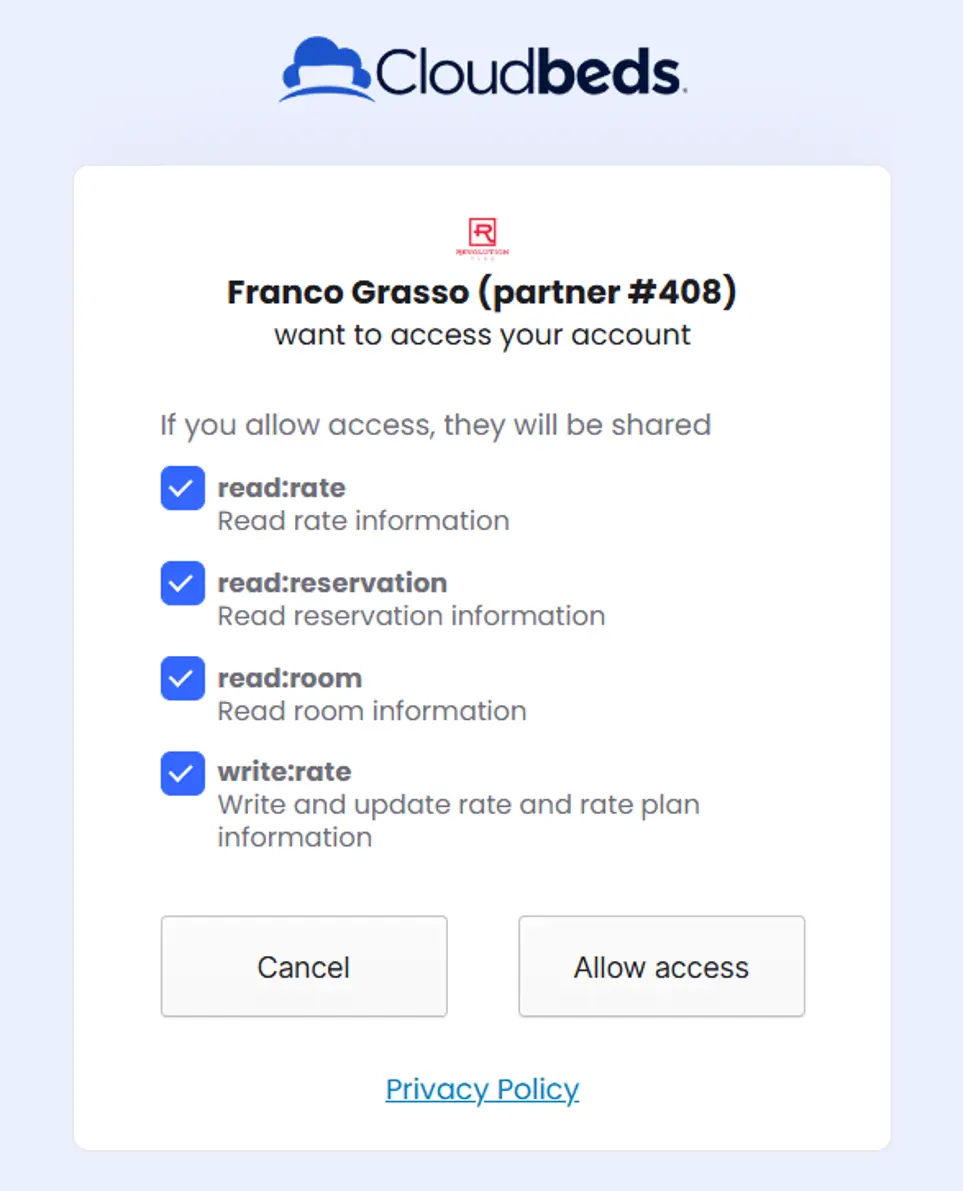
8. That’s all for now!Your Revolution Plus account was created and connected to Cloudbeds. Revolution Plus Account Manager will reach out to you to schedule an onboarding and strategy session with you.
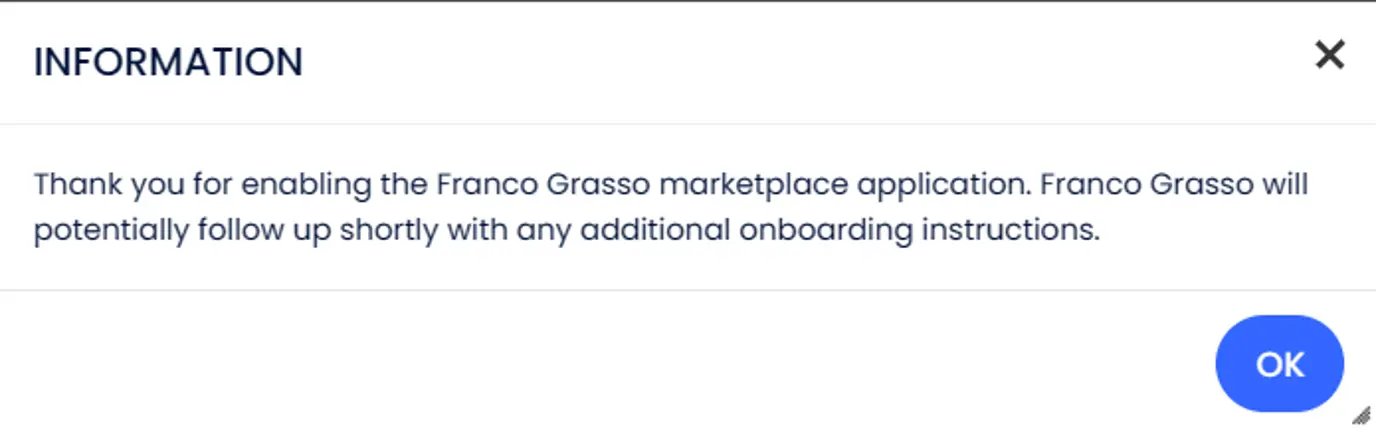
How to disconnect the apps?
Please, always notify Revolution Plus support if you intend to disconnect Revolution Plus.
Disconnecting Revolution Plus from Cloudbeds is made from Cloudbeds side. Learn how, in the Disconnect app article.
Note, disconnecting the apps does not automatically cease your existing contract with Revolution Plus. Contact your Revolution Plus account manager for further details on your contract conditions.
How to get support?
We are happy to answer any questions about the integration or our system.
Revolution Plus support is available via email: info@francograsso.com.